VBA Editor Dark Mode
Here's how you set up dark mode on the default IDE for Visual Basic (VBA Editor)
Written by Jacob, October 2025
The ugly VBE
The out-of-the-box editing experience is a little hard to use in my opinion... and most others... Not only is there no 'Dark Mode' switch built in, but even the font is hard to read. Exhibit A, the below screenshot.
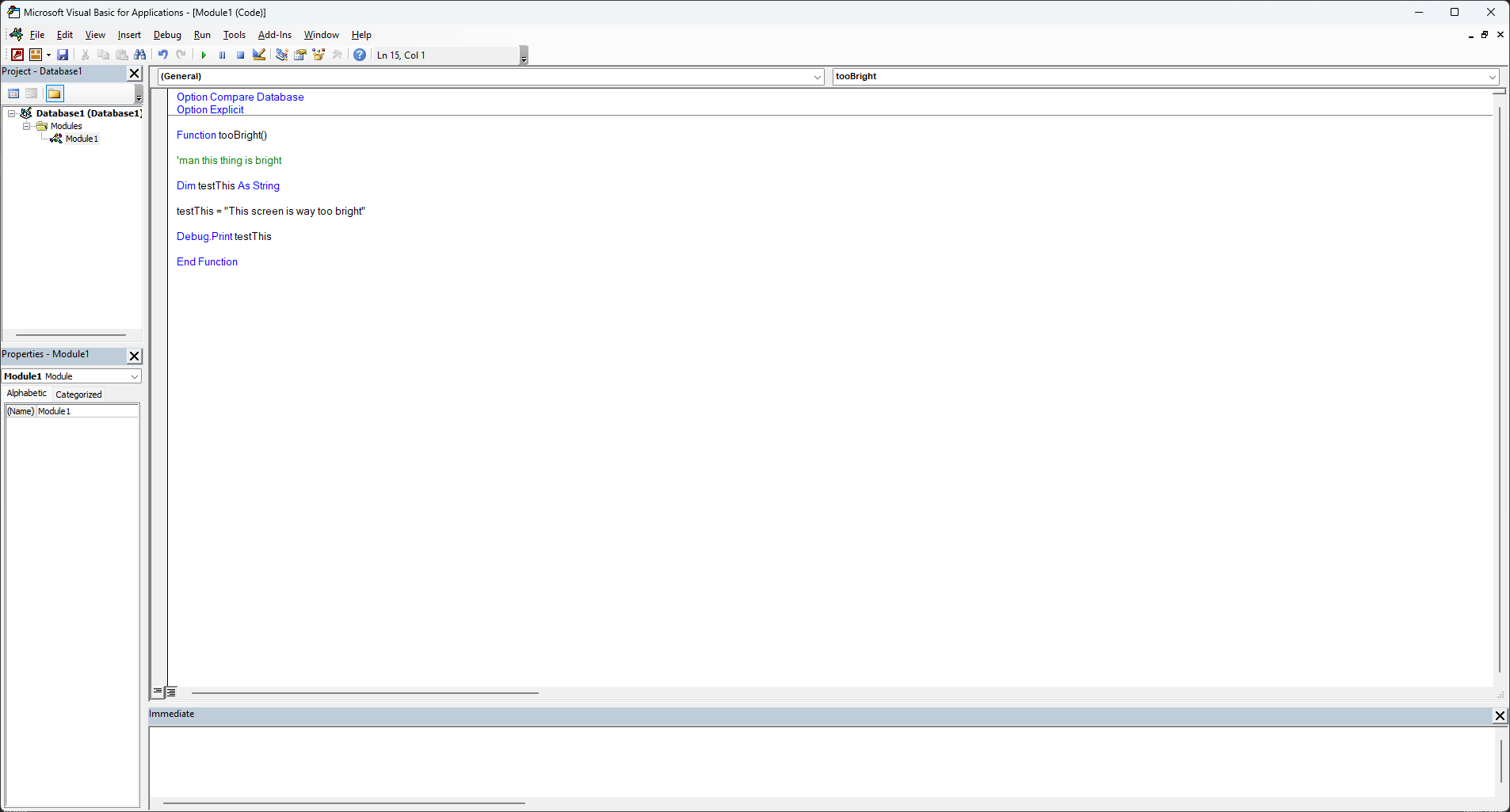
Dark Mode?
This is super easy to set up, but not quite the simple checkbox that I would want it to be. Here's what my VBE looks like. You can see not quite everything is dark-themed. The toolbars are still light even with these settings applied.
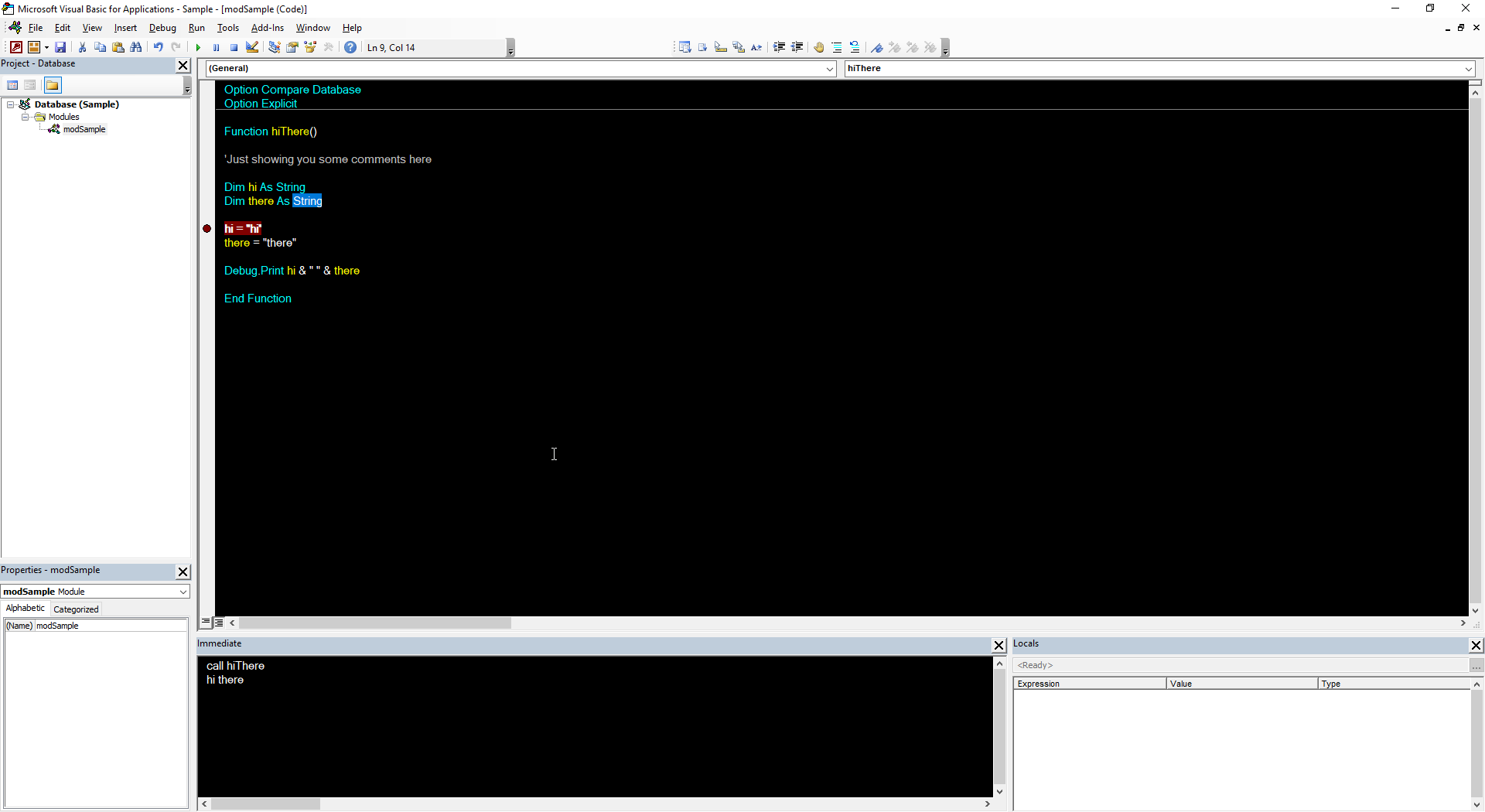
First, head up to the Tools-Options area
Click on Tools, then Options:
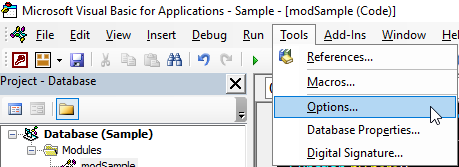
Then this pop-up should appear:
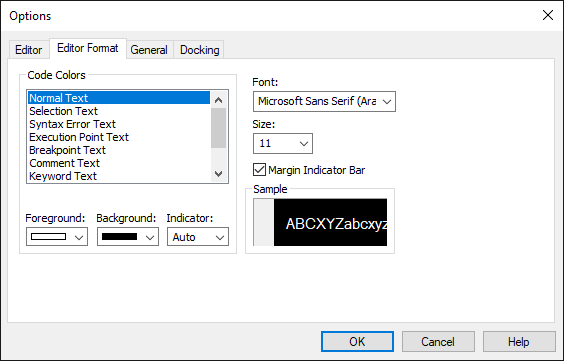
All you need to do is edit each line item in the Code Colors area, using the Foreground and Background color dropdowns. This is also the area where you can change the font size and type if you so desire. If you want to know my preferences, see below, I took a screenshot of each item.
My Preferences
Here are the settings I use. Feel free to copy.
Normal Text
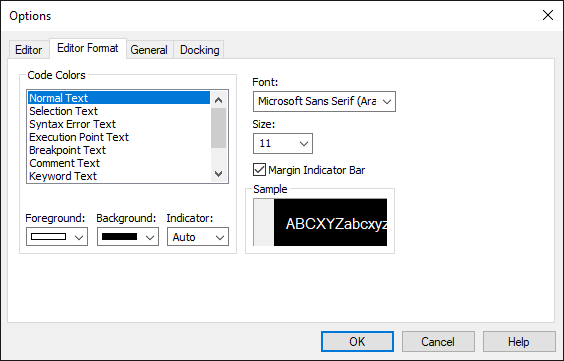
Selection Text
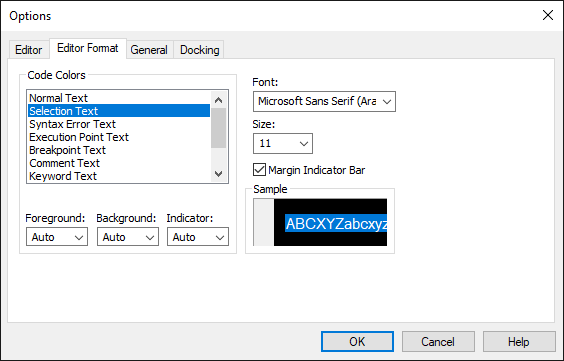
Syntax Error Text
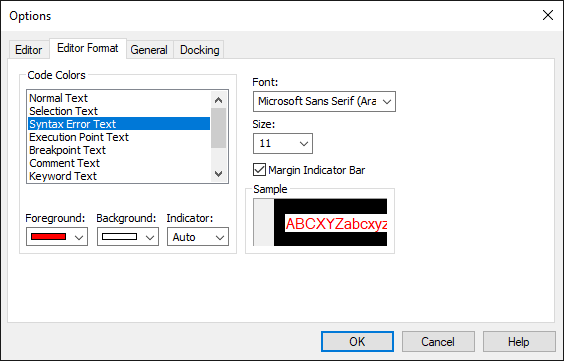
Execution Point Text
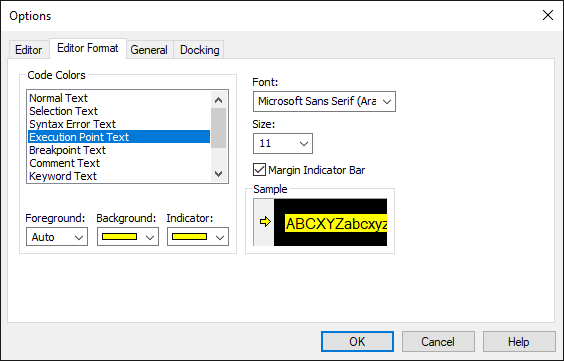
Breakpoint Text
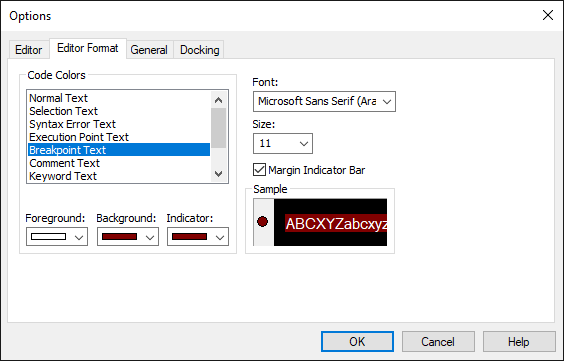
Comment Text
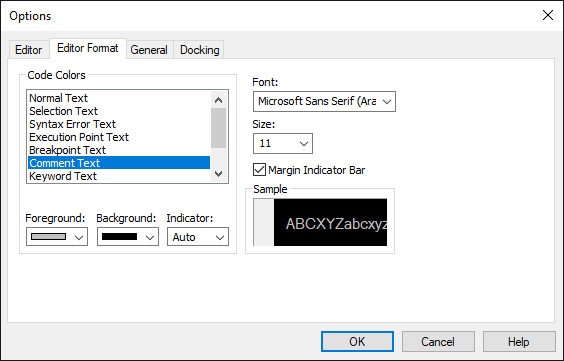
Keyword Text
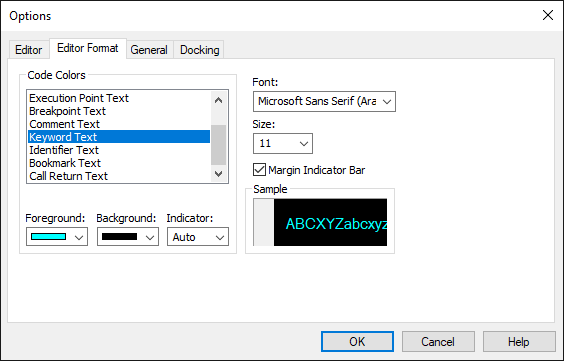
Indentifier Text
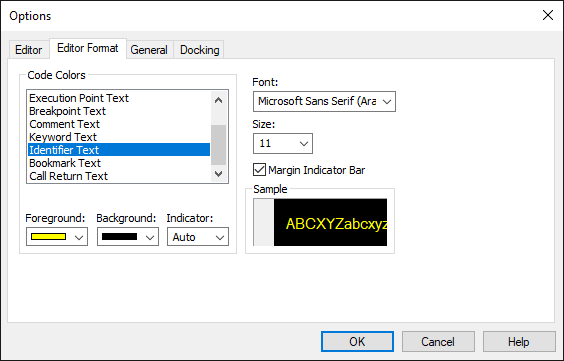
Bookmark Text
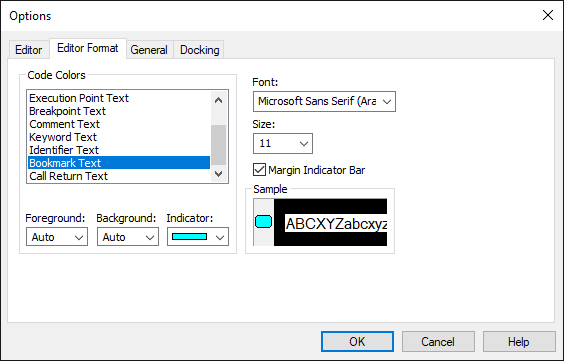
Call Return Text
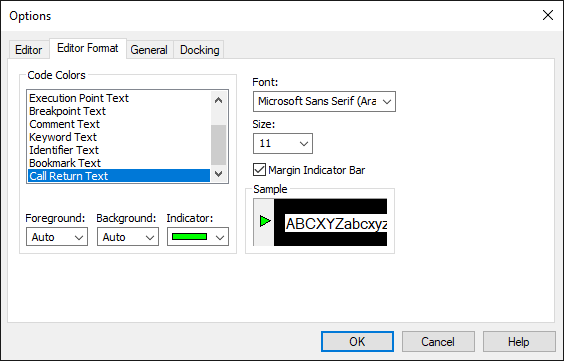
That's it!
Honestly, a bit dissapointing that this is the only option inside the VBE for dark mode. You can always edit your code in something like VS Code or Notepad++ or NeoVim or something like that, but the ease of using the VBE usually outranks those options for me personally.
